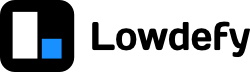We would like to add an input form with the following fields:
- A title for the ticket.
- The type of ticket. This should be a selection from a list of types.
- A description of the ticket.
There should also be submit and reset buttons at the bottom of the page.
Step 3.1 - Add some input blocks
Copy the following blocks and add them in the card's blocks array.
new-ticket.yaml
id: new-ticket
# ...
blocks:
- id: content_card
# ...
blocks:
- id: page_heading
type: Title
properties:
content: Log a ticket # Change the title on the page.
level: 3 # Make the title a little smaller (an html `<h3>`).
################ ------- Copy from here -------- ################
- id: ticket_title
type: TextInput
properties:
title: Title
- id: ticket_type
type: ButtonSelector
properties:
title: Ticket type
options: # Set the allowed options
- Feature request
- Bug report
- Question
- id: ticket_description
type: TextArea
properties:
title: Description
- id: reset_button
type: Button
layout:
span: 12 # Set the size of the button (span 12 of 24 columns)
properties:
title: Reset
block: true # Make the button fill all the space available to it
type: default # Make the button a plain button
icon: ClearOutlined
- id: submit_button
type: Button
layout:
span: 12
properties:
title: Submit
block: true
type: primary # Make the button a primary button with color
icon: SaveOutlined
################ -------- Copy to here ---------- ################If you would like to see how your config should look at this point, you can find it here.
Your booking page should something like this:
Log a ticket
What happened
We added 3 form input blocks to the page. For each of those blocks, we set the title property, and for the ticket type selector we set a list of ticket types to the options property.
We also added reset button and submit button. We set a few more properties on the buttons to set their layout and appearance.
How it works
Lowdefy apps are made from blocks. These blocks can be the page layout with header and menu, a piece of text, a chart or table, tabs or even a popup message or icon. You specify which block is rendered with the type field. There are 5 block categories, namely display, input, container, list, and context.
The first block on a page needs to be a context block. For now, it is enough to understand that this context allows the Lowdefy magic to happen.
All blocks need to have an id that identifies the block. This id should be unique in that block's context.
Up next
Currently our form doesn't do very much. In the next section we will use actions and operators to make it more interactive.